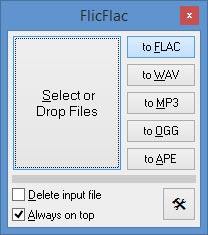FlicFlac
1.0.3
Size: 1.07 MB
Downloads: 3796
Platform: Windows (All Versions)
The FlicFlac audio converter supports MP3, OGG, WAV, APE, and FLAC audio files. If you give it an MP3 file, it can convert it to OGG, WAV, APE, or FLAC. If you give it an OGG file, it can convert it to MP3, WAV, APE or FLAC. IF you give it a WAV file, it can convert it to MP3, OGG, APE, and FLAC. Need I go on? I think you get the idea.
Installing software on a Windows PC isn’t a difficult task, just a little bit tedious at times. If you agree, then you’ll be glad to know that FlicFlac doesn’t have to be installed. To get started with this audio converter you have to download an archive, extract it contents, and then run the FlicFlac executable.
FlicFlac’s very simple interface is divided into three sections. The large panel to the left lets you select or drag & drop the audio file(s) you want to convert. The buttons on the right hand side let you choose how the audio file(s) will be converted: to FLAC, to WAV, to MP3, to OGG, to APE. And the panel down at the bottom lets you access some settings: delete input file, always on top, MP3 presets, Shell integration, open INI file, About.
Using FlicFlac is an incredibly simple process. Let’s say that you have an MP3 file and you want to convert it to FLAC. Make sure the "to FLAC" conversion option is enabled, drag & drop the file onto FlicFlac, and wait for the process to complete. Once FlicFlac is done, it will store the converted file in the same location as the input.
FlicFlac is free software. If you like this audio converter and you want to support its development, please make a donation. You can do that on the on the application’s official webpage.
Thanks to FlicFlac you can easily convert MP3, OGG, WAV, APE, or FLAC audio files. This tool is free and portable.
Pros
FlicFlac doesn’t need to be installed. FlicFlac provides support for MP3, OGG, WAV, APE, and FLAC; it can convert audio files to and from any supported format. FlicFlac can integrate with Windows Explorer. Several MP3 presets are available. FlicFlac is free software.
Cons
Shell integration requires admin rights.
FlicFlac
1.0.3
Download
FlicFlac Awards

FlicFlac Editor’s Review Rating
FlicFlac has been reviewed by George Norman on 10 Feb 2017. Based on the user interface, features and complexity, Findmysoft has rated FlicFlac 4 out of 5 stars, naming it Excellent